Nice! Your rides are covered
Lyft Pass lets organizations cover all or a portion of the cost of your ride, so it’s easier for you to get from A to B. And don’t worry about a thing — eligible rides apply the pass automatically.
Easy ridin'
Costs? Covered.
All or a portion of your ride is covered so long as it meets certain parameters — like time, location, or ride type — set by your Lyft Pass provider.
Easy to use? Absolutely.
Lyft Pass works right from the app and applies automatically to eligible rides, so you don’t have to worry when to use it.
Safety’s first. Always.
Based on CDC guidance, all riders and drivers are required to agree to a few rules to protect everyone in the car.

Claim your Lyft Pass with a tap
There are three ways an organization can share a Lyft Pass with you. If you can’t find your invitation, ask your organization’s ride program manager for more details.
Don’t have the Lyft app?
Set up a new Lyft account, then move on to the next step.
Already have the Lyft app?
Nothing to see here. Keep scrolling down for the next step.
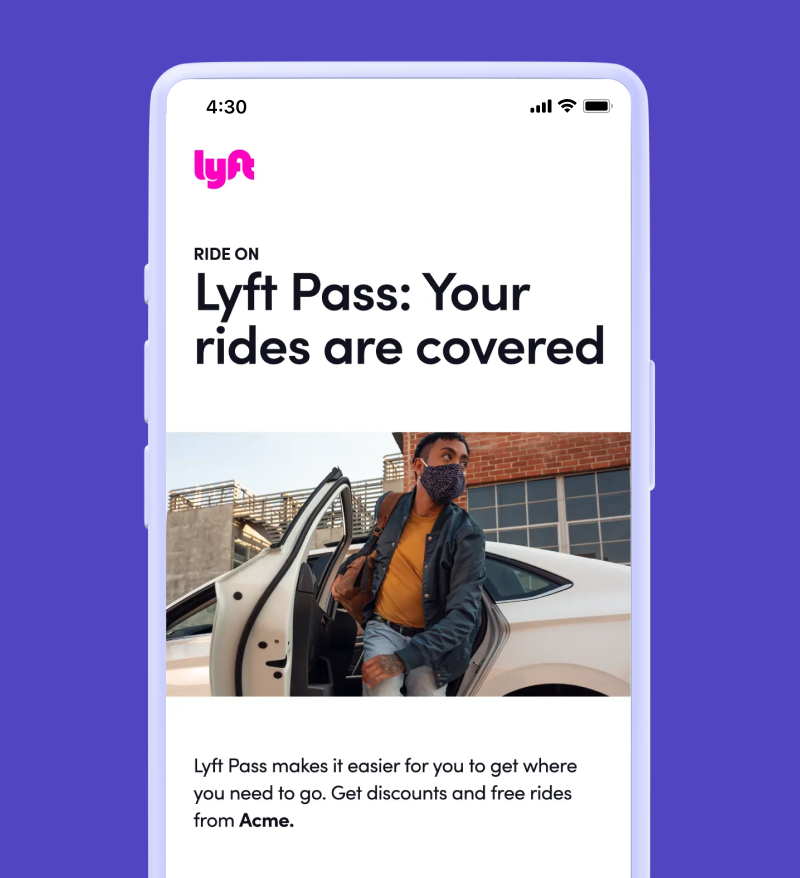
If your organization shared a Lyft Pass via email, check your inbox for the invitation.
Tip: Use your mobile device for the best experience. Can’t find your invitation? Search ‘Lyft Pass’ in your inbox to find it.
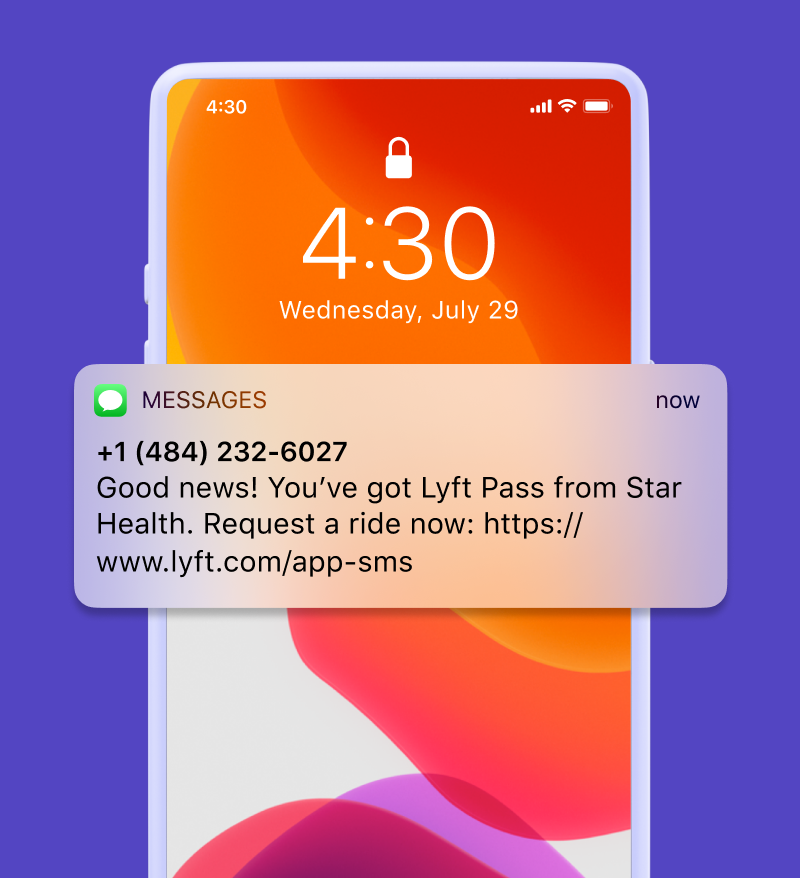
Phone notification
If your organization shared your pass to your mobile phone, you may get a text or push notification from Lyft inviting you to claim the pass. Go to the ‘Payment’ tab from the app menu. Your pass will appear in the Lyft Pass section.
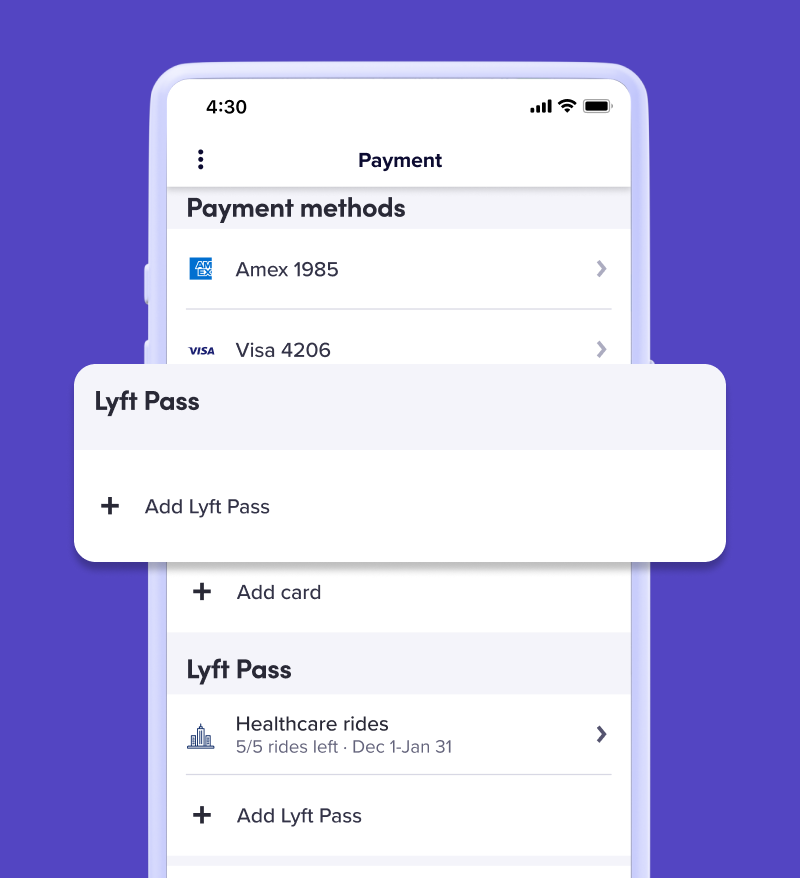
Code
If your organization shared a Lyft Pass code with you, you’ll need to enter the code in the Lyft app to claim your pass.
Here’s how: Go to the ‘Payment’ tab from the app menu. Find the Lyft Pass section, then tap ‘Add Lyft Pass’ to add your code. Tap ‘Add Pass’ to finish.
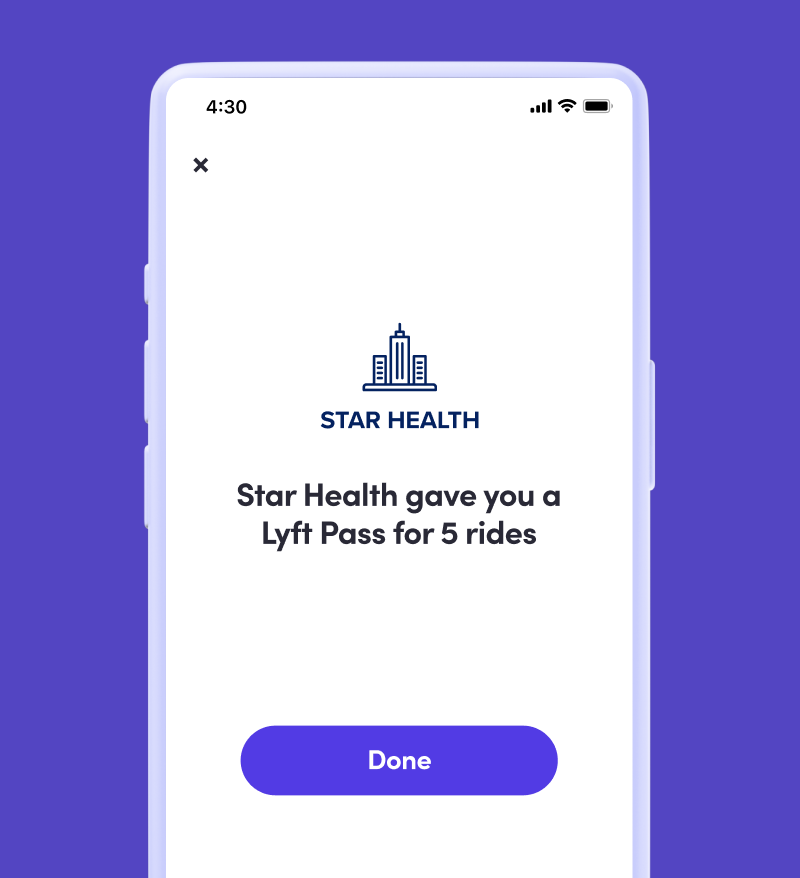
It’s official
Nicely done. You’re all set to ride.
Tap ‘See details’ to view all of the rules for your Lyft Pass so you’ll always know when your rides are eligible.
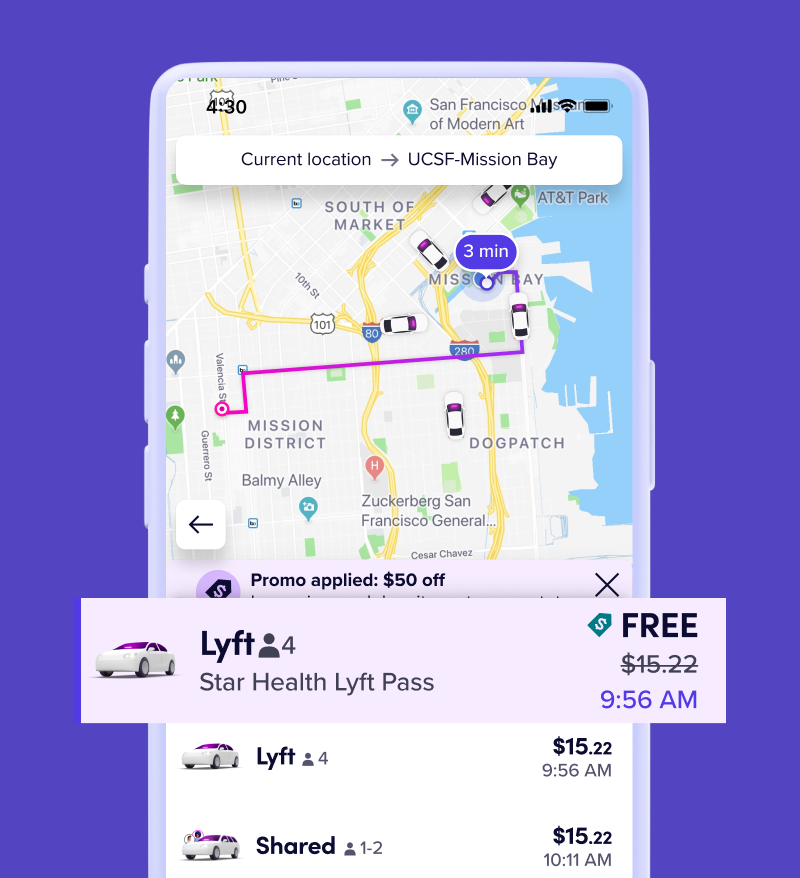
Get a ride
When you’re ready, take an eligible ride — Lyft Pass will be applied automatically. Be sure to ride in personal mode (and not your Lyft business profile).
Need help? Learn more about using your Lyft Pass here.
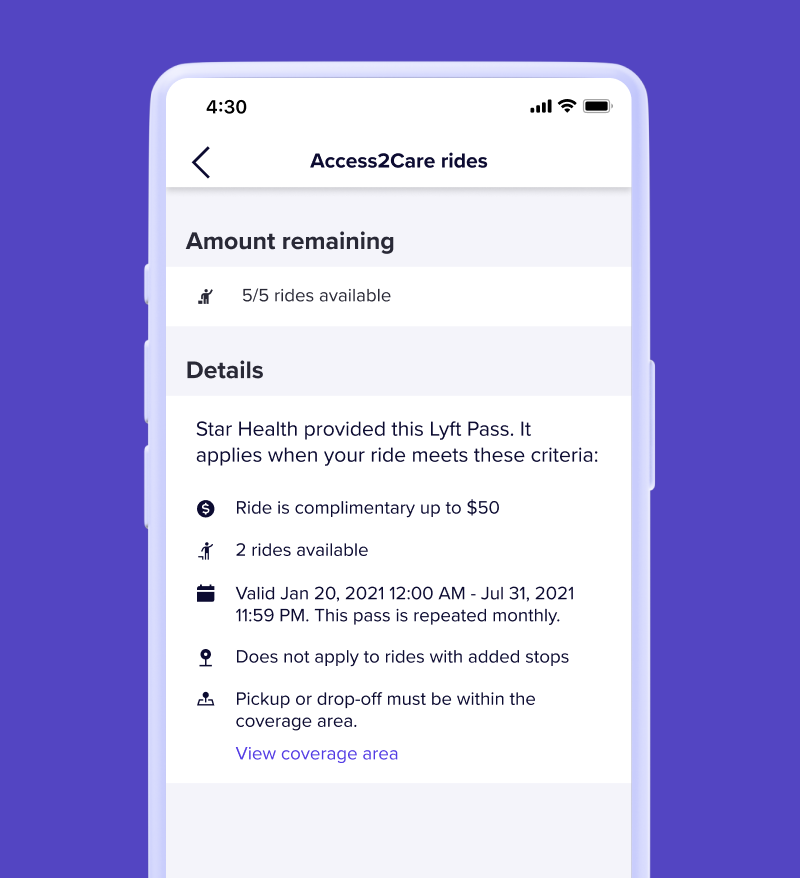
Check what’s covered
You can see your Lyft Pass rules and keep track of your remaining rides or credits in the Lyft Pass section of the ‘Payment’ tab at any time.
Frequently asked questions
What is Lyft Pass?
What is Lyft Pass?
How do I get a Lyft Pass?
How do I get a Lyft Pass?
What if I can’t find my invitation to Lyft Pass?
What if I can’t find my invitation to Lyft Pass?
How do I know what the rules are for my Lyft Pass?
How do I know what the rules are for my Lyft Pass?
My Lyft Pass didn’t apply when it was supposed to. What do I do?
My Lyft Pass didn’t apply when it was supposed to. What do I do?
What is the difference between Lyft Pass and ride discount or Lyft credit?
What is the difference between Lyft Pass and ride discount or Lyft credit?