Use cash to ride
With more ways to pay, getting around just got easier.

It’s easy, and accepted at thousands of locations
Conveniently add cash at places like Walmart, Walgreens, and more.
Add it instantly and securely
Funds are safely added in minutes. Plus, they won’t expire.
Never pay fees—ever
There are no costs or fees when you add cash.
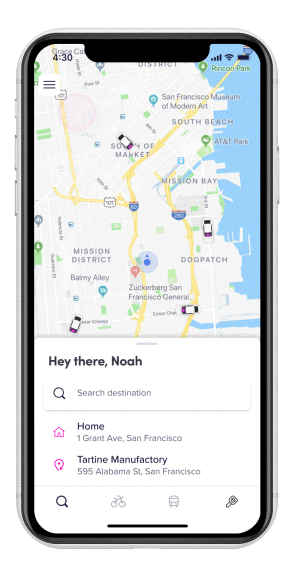
How to get started
Step 1
Go to the ‘Payment’ tab in the Lyft app and tap ‘Add cash’.
Step 2
Tap ‘Find a store’ to see locations near you.
Step 3
Show your barcode or ID number to the store cashier, add cash, and your Lyft Cash balance will be instantly updated. Now you're ready to ride.
Note: If cash is the only payment method on your Lyft account, you will need to submit your ID before your next ride. You’ll only need to do this once.
Choose from thousands of nationwide partner locations
From retailers to grocery stores, here are some places where you can add cash.

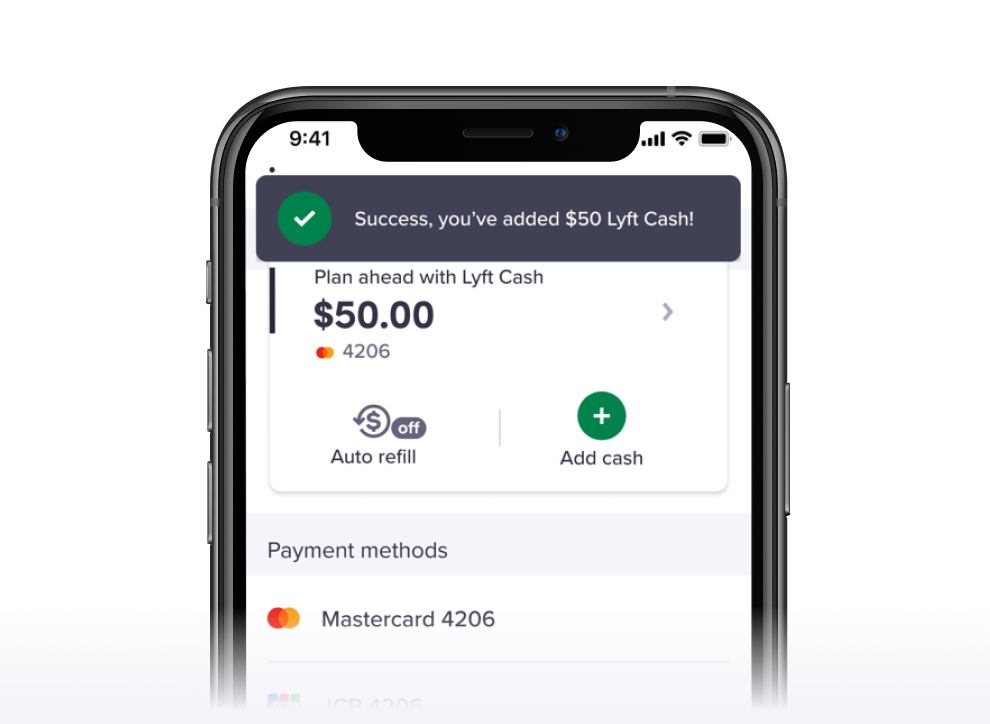
What’s Lyft Cash?
It’s a digital wallet that lets you load money into your Lyft account to use for rides. Learn more here.
$30 minimum. Lyft Cash Terms and Conditions apply. Lyft Cash is also subject to the Lyft Terms of Service.