Requesting rides with Lyft Concierge
How to request rides for the people who matter to your organization.

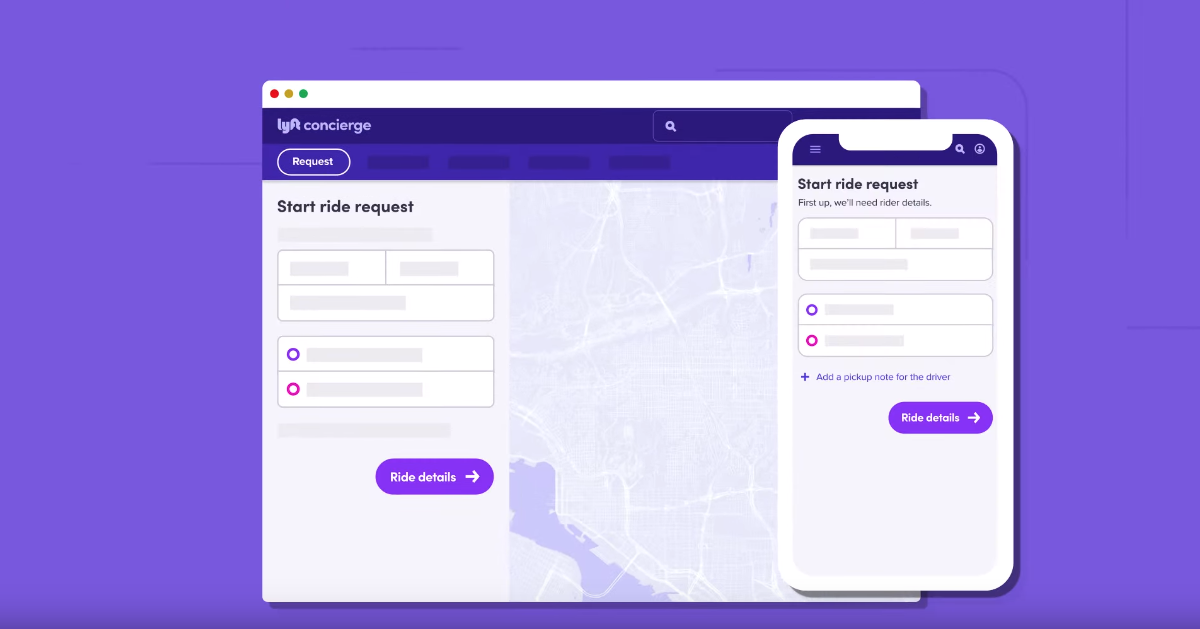
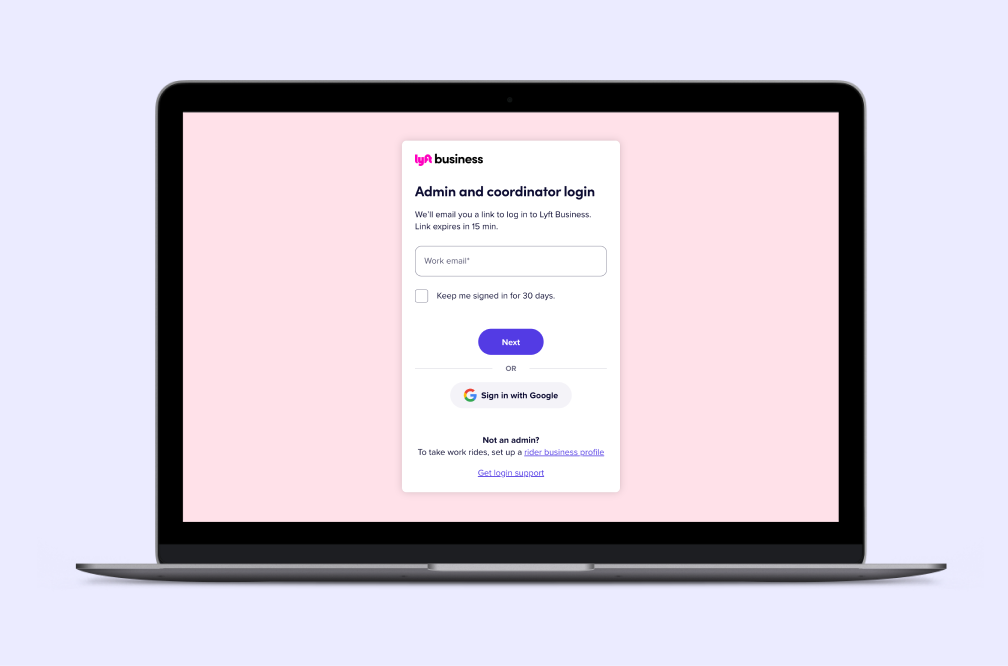
Logging in
- Create an account if your organization doesn’t have one yet. If you’re not sure, reach out to our support team for help.
- Once you’ve been added as a coordinator, log in to Lyft Concierge.
- Enter your work email to receive a login link.
Requesting Rides
Lyft Concierge is where you request and manage rides for others.
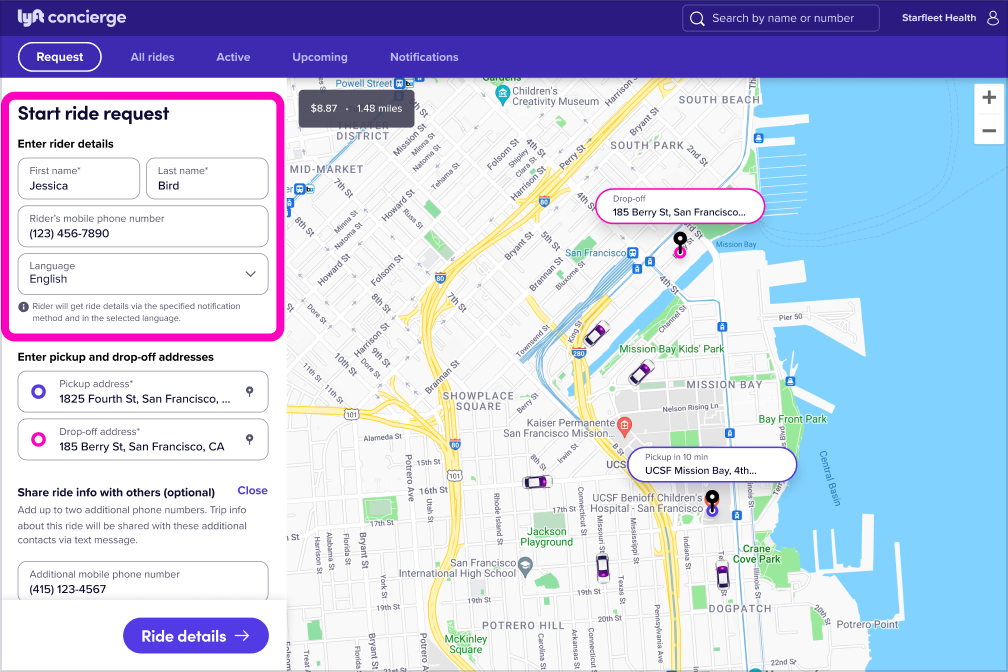
1. Rider details
Start by entering the rider’s name and phone number. You can also update their language preference or add a phone number for a caregiver or loved one to receive ride details.
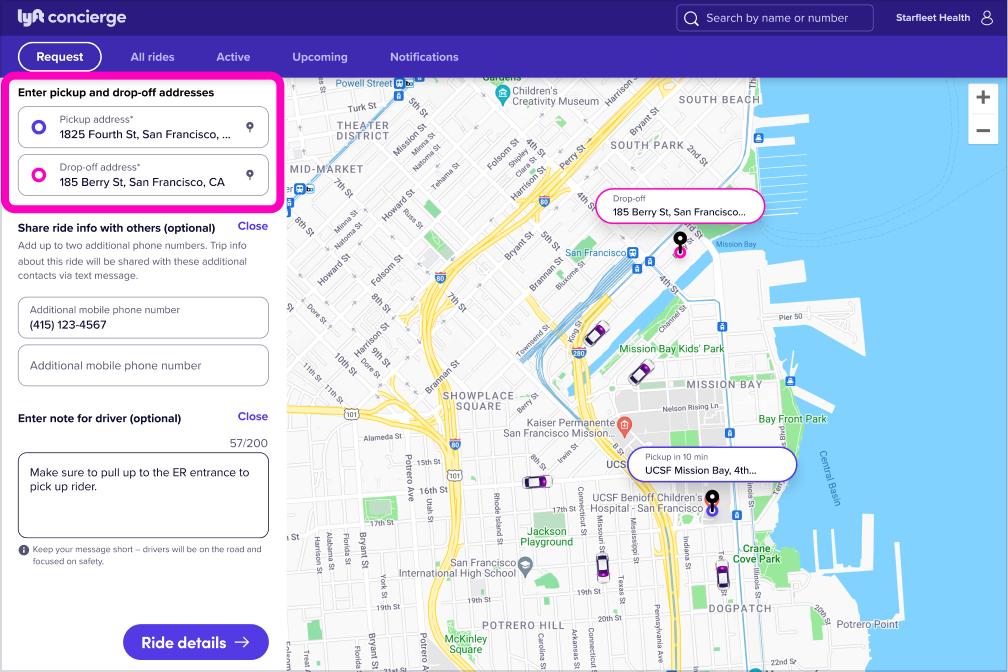
2. Pickup and drop-off locations
Next, let us know where to pick up and drop off your rider. We might suggest specific pickup spots for large venues like hospitals or stadiums.
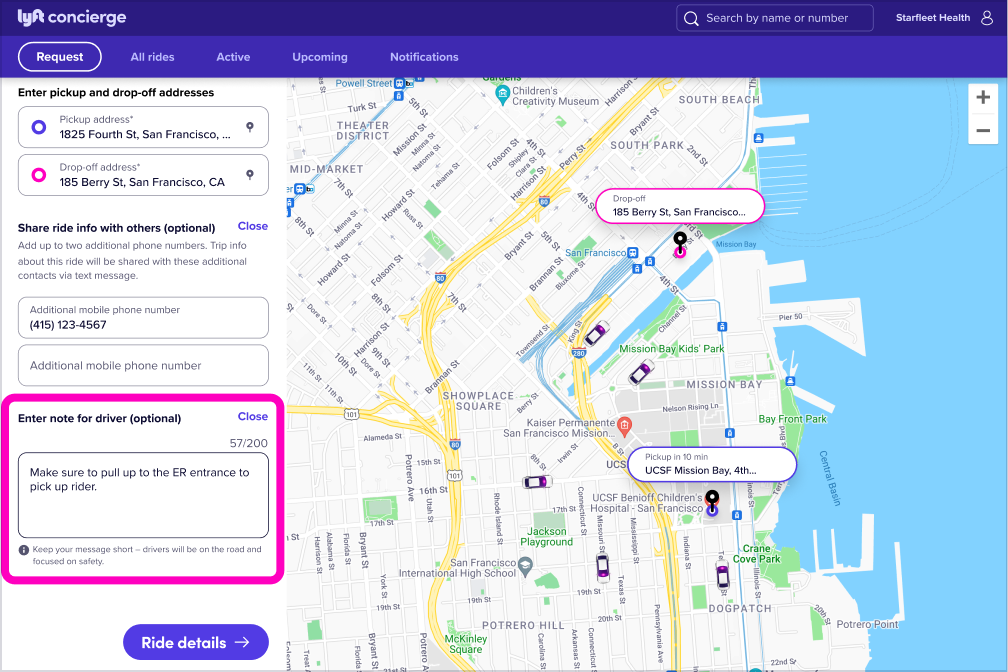
3. (Optional) Add a note for the driver
Share details to help the driver find the rider, like a gate code or a brief description of the rider. Don’t add sensitive information, like details about the rider’s health.
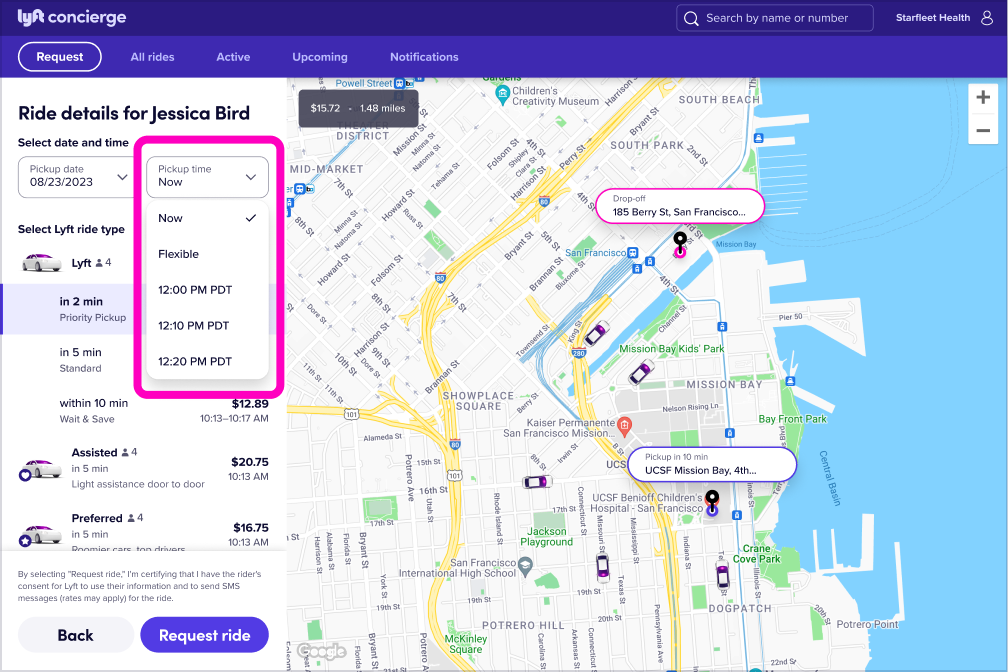
4. Ride time
There are three ways to arrange rides in Concierge.
a. On-demand rides are requested right away.
b. Scheduled rides can be requested up to 30 days in advance.
c. Flexible rides allow riders to request their own ride on the day you specified.
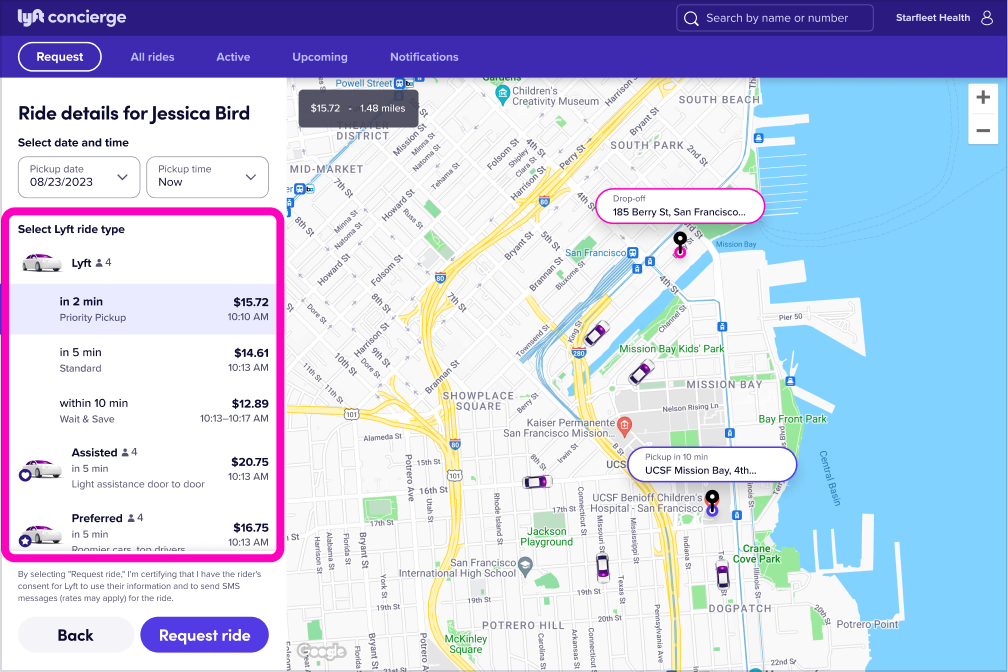
5. Ride type
Choose from the ride modes available in the rider’s area, including XL, Black, Extra Comfort, Priority Pickup, and Wait & Save.
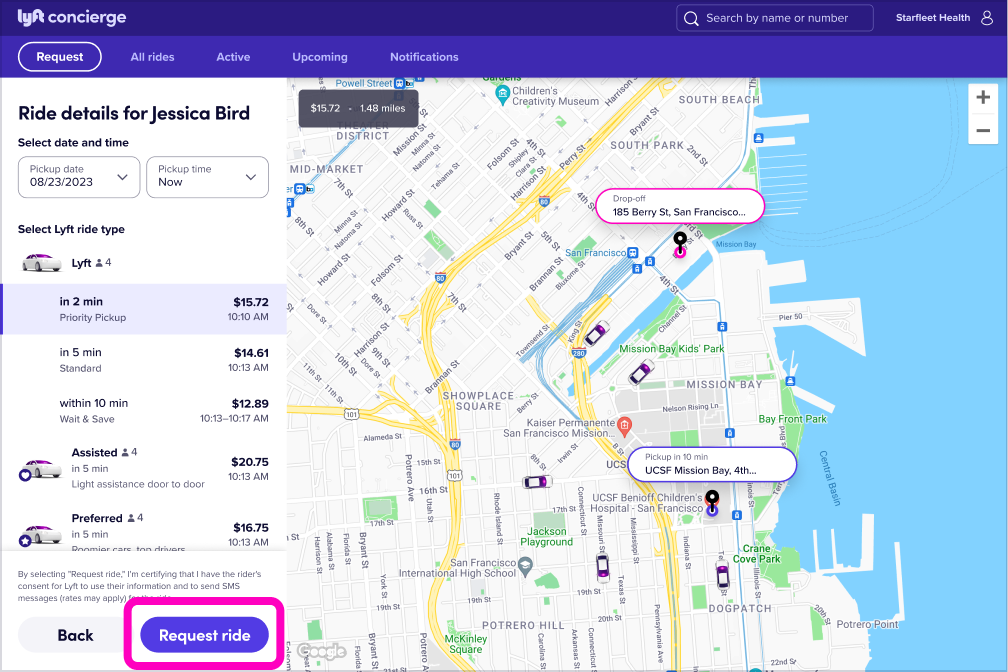
6. Request
Once you click ‘Request ride,’ we’ll send the rider a text or make an automated call to the rider with their ride details.
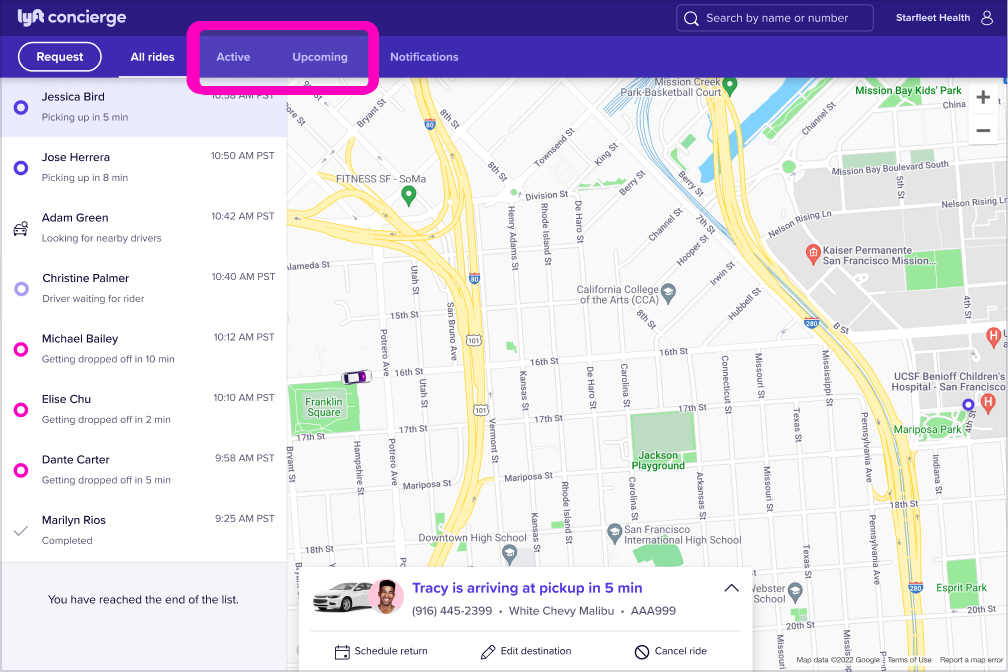
7. Keep an eye on the ride
View all in-progress rides under ‘Active’ and future rides under ‘Upcoming.’
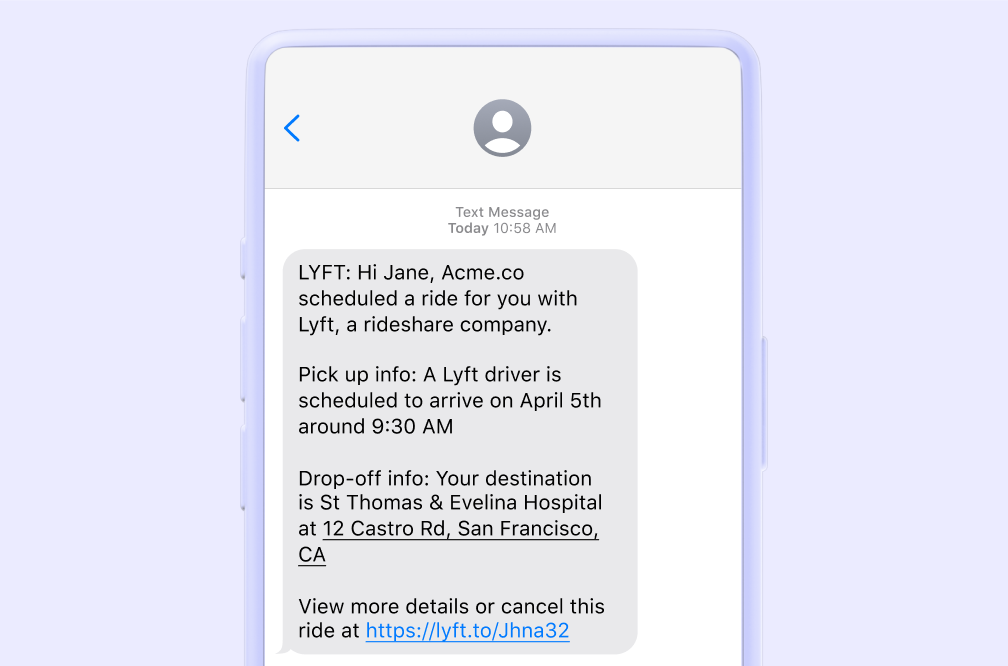
The rider experience
Once a driver is on their way, riders receive an SMS notification with the driver’s name, car make and model, and ETA. If your rider doesn’t have a mobile phone, they’ll receive an automated call with this information. Learn more about the experience for Concierge riders here.

Tips for a smooth ride
- Make sure riders are ready to roll. Tell them to be ready and wait outside a few minutes before the pickup time.
- Remind riders to check ride details. They should always check that the license plate, car model, and driver’s name match the details we sent them.
- Tell riders to expect different drivers each time. Some riders may be used to having the same driver each way or for multiple rides. With Lyft, they’ll likely have a different driver for each leg of the trip.
- Point out contact options. We’ll send a phone number riders can use to contact their driver if they have trouble finding them. Riders can also use the Lyft app to chat with their driver. If they need help getting rebooked, have them call your organization.
- Encourage riders to download the Lyft app. Although the Lyft app is not required for Concierge rides, the app has features like location sharing and driver chat to help riders and drivers to connect.
Contact us
Get the most up-to-date answers and resources in our Support Center.
Still need help? Contact our support team for safety incidents, billing & invoice inquiries, fare disputes, and technical issues.
FAQ
Who can take a Lyft?
Who can take a Lyft?
How long are drivers required to wait?
How long are drivers required to wait?
How do I cancel a ride? What is the cancellation policy?
How do I cancel a ride? What is the cancellation policy?
Does Lyft support other languages?
Does Lyft support other languages?
What is the ‘Internal notes’ field for?
What is the ‘Internal notes’ field for?
How can we share extra location details with the driver?
How can we share extra location details with the driver?
What should I put in the phone number field?
What should I put in the phone number field?
Is tipping available?
Is tipping available?
