Oregon Driver Information
If you're a driver or are applying to drive in Portland, visit this page instead.
This page provides information about vehicle, driver, and document requirements, state regulations, insurance coverage, and city-specific requirements, needed to drive with Lyft in the state of Oregon.
To apply to drive in Oregon, submit an application online or in the Lyft Driver app –– download it from the App Store (iOS) or the Google Play store. To be approved to drive, applicants must meet these requirements.
Skip to:
What you need to drive with Lyft in Oregon
Drivers are required to maintain current documents. Failing to update a required document before the expiration date results in temporary deactivation.
Use your Lyft Driver app or Driver Dashboard to upload your documents. To add documents in the app, tap 'Account' in the main menu, then 'Documents.
Vehicle requirements
- 2009 or newer: Portland and Eugene
- 2008 or newer: All other cities
- 4 doors
- 5-8 seats, including the driver's
- Not a taxi, stretch limousine, or non-Express Drive rental vehicle
- Not titled as salvage, non-repairable, rebuilt or any other equivalent classification
Portland drivers are required to keep a fire extinguisher, first aid kit, and phone mount in their vehicle.
You’ll need to have these three items at the time of inspection in order to pass. These items will be available for purchase at our approved third-party inspection locations.
Eugene drivers are required to keep a first aid kit and phone mount in their vehicle.
See if your vehicle qualifies for premium ride types to earn more on each ride.
In select cities, you can rent a car through Express Drive with standard insurance included. Rental vehicles must be rented through the Express Drive program to be approved for use on the Lyft platform.
Driver requirements
- Valid Oregon driver’s license — Temporary licenses are also acceptable, but drivers must provide their permanent copy when they receive it. Drivers in Ashland and Roseburg are required to have a driver's license issued by the State of Oregon.
- You must be 25 years or older to drive.
- Pass a driver screening, which reviews your driving history and criminal background check. Learn more about driver screenings.
- Any smartphone that can download and run the Lyft Driver app. See phone software recommendations.
Document requirements
- Driver profile photo: Learn how to take the best photo
Vehicle registration
Unless driving in Eugene, drivers must provide proof of vehicle registration and keep a non-digital copy of their vehicle registration in their vehicle. Vehicle registration expires annually.
Personal vehicle insurance
Drivers are required to have personal vehicle insurance and keep a non-digital copy of their personal insurance in their vehicle. Personal vehicle insurance plans vary, and must be updated before your policy’s expiration date.
Portland insurance requirements
Portland drivers must keep a non-digital copy of the TNC insurance in their vehicle. Print a copy of the insurance here.
TNC drivers are not required to purchase or maintain an insurance policy that provides TNC coverage. Insurance maintained by the TNC does not include collision coverage for affiliated TNC drivers unless the policy secured and maintained by the TNC expressly states otherwise.
Drivers' personal insurance may be subject to cancellation or may not provide coverage because a driver uses a vehicle in connection with a TNC. Insurance coverage is provided by the TNC on a primary basis from the first dollar of every claim unless a policy secured by the TNC expressly states otherwise.
Lyft drivers will not receive any material benefit or incentive of any kind from Lyft for securing personal TNC insurance coverage. Effective January 2nd, 2016, one year of driving experience in the United States is sufficient to meet the minimum requirement for Lyft applicant driving experience.
Vehicle inspection (Eugene and Portland only)
Drivers are required to have a vehicle inspection before becoming approved to drive, and annually thereafter.
To find an inspection location or upload your inspection document, see the Lyft Driver app or Driver Dashboard. To add documents in the app, tap 'Account' in the main menu, then 'Documents.
Business License
The city or county where you live may require you to obtain a business license. Refer to your local city or county's website for these requirements.
Keep your business license in your vehicle in case the authorities ask to see it.
Select a city for local requirements:
Portland Business License
All Portland drivers must apply for a City of Portland Business License on the City of Portland Revenue Division website.
For new applicants: For detailed instructions on how to get your City of Portland Business License, visit our Portland Business License How-To Guide.
For existing drivers: For detailed instructions on how to get your new City of Portland Business License number, visit our Guide to getting your new Portland Business License number.
Portland drivers who also give rides in Vancouver, WA should be aware of business license requirements for the City of Vancouver.
Medford Business License
Drivers who pick up passengers using the Lyft app in Medford, OR, are required to get a local business license. Apply online using this form.
Heads up: you must include proof of compliance with your business license application. Once you’ve been approved to drive, Lyft will send you a confirmation email. Include this email as an attachment to your business license application as proof of compliance.
Vancouver Business License
The city of Vancouver, Washington, requires that each person or entity conducting business in the city limits obtain a city business license. The city does offer an exemption from paying the city business license fees if the business is qualified for one of the city’s nonprofit or other exemption criteria – e.g., estimates generating less than $12,000 in annual gross receipts in the city. As of March 16, 2017, the city stopped accepting Determination of Exemption Checklist forms to claim an exemption from the business license and associated fees.
The city is partnered with the Washington State Business Licensing Service (BLS) for the handling of its city business licenses – including those that are exempt from paying city business license fees. Directions to apply for the license, online or on paper, are found at www.bls.dor.wa.gov/cities/vancouver.aspx. For assistance with the application process, please contact BLS by phone (800-451-7985) or email (bls@dor.wa.gov)
Note: If you estimate generating less than $12,000 in average annual gross receipts in Vancouver city limits, you can select to be exempt from city business license fees when completing the City Addendum portion of the application. You'll still be charged a non-refundable state application fee (currently $19).
Driver Certification Card (Eugene only)
In order to be approved to drive in Eugene applicants are required to obtain a Driver Certification Card. Your background check must be completed before you can go to the City of Eugene office.
Follow these steps to get your Driver Certification Card:
1. Upload your vehicle inspection and vehicle insurance in the Lyft Driver app
2. Wait for your Lyft Background Check to complete. You'll see a green checkmark in the app which will indicate it’s complete.
3. Contact the Business License Office at 541-682-5379 or BusinessLicense@ci.eugene.or.us to obtain this certification.
Note: The City of Eugene office is temporarily closed. You must follow the final step listed above to obtain your certification. For more information, visit their website.
Once you have your Driver Certification Card, take a photo and upload it to your profile in the Lyft Driver app.
Already have a Driver Certification Card? Upload it to your profile in the Lyft Driver app. You don't need to come to the City of Eugene office in-person. However, you will need to email a photo of your vehicle inspection and proof of insurance to: jimi.j.parker@ci.eugene.or.us
For-hire Driver Permit
Drivers in Ashland and Roseburg are required to have a for-hire driver permit.
Select your city below for instructions to get your for-hire driver permit:
Ashland For-hire Driver Permit
To drive in Ashland, applicants are required to obtain an Ashland for-hire driver permit.
Please note: If you already have an Ashland for-hire driver permit you do not need to apply again. Once you are approved to drive with Lyft you can immediately start driving.
If you do not already have an Ashland for-hire driver permit, here’s what you need to do:
- Upload your driver license, vehicle insurance, vehicle registration in the Lyft Driver app.
- Wait for your Lyft Background Check to complete. You’ll see a green checkmark in the app which will indicate it’s complete.
- Print and fill out this for-hire driver permit application.
- You must include proof of Lyft certification with your for-hire driver permit application. Once you’ve been approved to drive, Lyft will send you a confirmation email titled “Congrats! You’re Approved- Next Steps.”. Print out this email and include it with your for-hire driver permit application.
- Note: If you were previously driving with Lyft in another city and are moving to Ashland, you may not receive this email. Show your active Lyft Driver app when you visit the City of Ashland Police Department office in person or proof of passing your background check instead.
- Visit the City of Ashland Police Department office to submit your for-hire driver permit application and pay the $60 application fee to the City of Ashland. Please bring your driver’s license, vehicle registration and vehicle insurance with you to the office:
Hours: Monday - Friday, 9 AM - 5 PM
Grants Pass Driver For-Hire License
To drive in Grants Pass, applicants are required to obtain a Grants Pass for-hire driver license.
Here’s what you need to do:
- Upload your driver’s license, vehicle insurance, and vehicle registration in the Lyft Driver app.
- Wait for your Lyft Background Check to complete. You’ll see a green checkmark in the app which will indicate it’s complete.
- Print and fill out this for-hire driver permit application.
- You must include proof of Lyft certification with your for-hire driver license application. Once you’ve been approved to drive, Lyft will send you a confirmation email titled "Congrats! You’re Approved- Next Steps." Print out this email and include it with your for-hire driver license application.
- Note: If you were previously driving with Lyft in another city and are moving to Grants Pass, you may not receive this email. Show your active Lyft Driver app when you visit the Grants Pass department of public safety office in person or proof of passing your background check instead.
- Visit the City of Grants Pass department of public safety office to submit your for-hire driver license application and pay the application fee to the City of Grants Pass. Please bring your driver’s license, vehicle registration and vehicle insurance with you to the office:
Department of Public Safety
Hours: Monday - Friday, 9 AM - 5 PM
Roseburg For-hire Driver Permit
To drive in Roseburg, applicants are required to obtain a Roseburg for-hire driver permit.
Please note: If you already have a Roseburg for-hire driver permit with another TNC, you will be required to apply for an additional permit to drive with Lyft.
Follow these steps to get your Roseburg for-hire driver permit:
- Upload your driver license, vehicle insurance, vehicle registration in the Lyft Driver app.
- Wait for your Lyft Background Check to complete. You’ll see a green checkmark in the app which will indicate it’s complete.
- Print and fill out this for-hire driver permit application.
- You must include proof of Lyft certification with your for-hire driver permit application. Once you’ve been approved to drive, Lyft will send you a confirmation email titled “Congrats! You’re Approved- Next Steps.”. Print out this email and include it with your for-hire driver permit application.
- Note: If you were previously driving with Lyft in another city and are moving to Roseburg, you may not receive this email. Show your active Lyft Driver app when you visit the City of Roseburg office in person or proof of passing your background check instead.
- Applications must also include one passport-sized, recent, color photograph. Photos can be purchased from any passport photo services location.
- Visit the City of Roseburg office to submit your for-hire driver permit application and pay the application fee (fees are listed on the application form) to the City of Roseburg:
Phone:
Hours: Monday - Friday, 8 AM - 12 PM, 1 PM - 5 PM
Note: For identification verification purposes please bring your driver’s license with you to the office.
Portland City Quiz
Portland drivers must successfully complete the Portland City Quiz training.
Take the quiz under the 'Tutorials' tab in the Lyft Driver app or Dashboard. After completing the quiz, submit your quiz score percentage in the 'Portland City Quiz' field in the 'Documents' tab of the Lyft Driver app.
Emblem and placard requirements
Skip to:
Lyft trade dress emblem
Drivers are required to display the Lyft emblem while in driver mode. The Lyft emblem is Lyft’s official trade dress. It helps passengers and law enforcement identify your vehicle.
If you drive in Portland, local laws require drivers to display two Lyft emblems when in driver mode: one on the front windshield and the other on the rear windshield. See the image below for placement instructions. Failure to display your Lyft emblems may result in citations or a fine, so make sure to display them every time you drive with Lyft.
Heads up: Drivers must also clearly write their Portland Business License number on each trade dress emblem they display.
You will still need to display a rear emblem even if you have a tinted rear windshield.
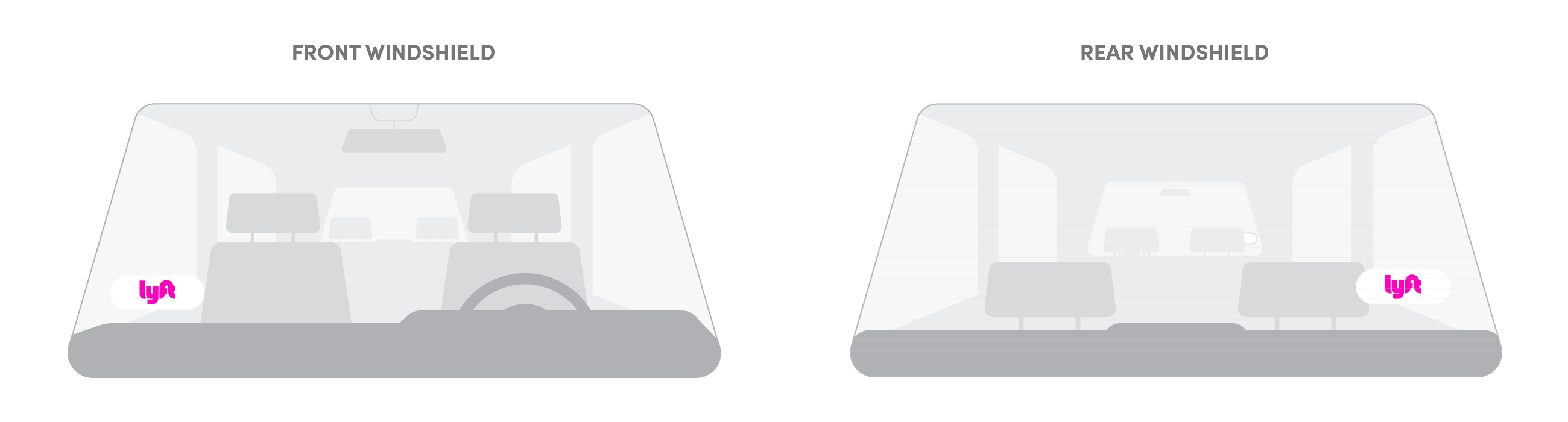
If you drive in any other Oregon city, you’re required to display one Lyft emblem on your front windshield while in driver mode, as seen in the image below.

The Lyft emblem should be displayed in the lower corner of your windshield on the passenger side every time you enter driver mode. Make sure to remove the emblem when you are not in driver mode.

After you’re approved to drive, your Lyft emblems will arrive within 1-2 weeks. If you didn't get your emblems or need new ones, place an order in your Lyft Driver app or Dashboard. You can also print temporary emblems while waiting for the official ones to arrive.
Airport displays
Keep a Lyft emblem displayed at all times while giving Lyft rides at any Oregon airport.
If you’re giving a non-Lyft ride at the airport, make sure to remove your Lyft emblem before entering airport property.
View driving requirements for specific airports in Oregon.
Oregon driver regulations
Be sure to follow these rules when giving rides in Oregon, and keep an eye on your email for important updates from Lyft.
Skip to:
Hourly driver mode limits
Portland: Lyft and Portland regulations state that drivers may not spend more than 12 hours in driver mode within a 24-hour period. After that, drivers must take a break for a minimum of 6 consecutive hours. See Lyft's mandatory break and time limits for more information.
In all other Oregon cities, Lyft’s standard time limit for driver mode applies.
Distracted Driving law
As of October 1, 2017, Oregon's Distracted Driving law is in effect. This law applies to all drivers in the state. Learn more here.
Crime and accident reporting in Portland
City of Portland regulations require that drivers on the Lyft platform report any accidents or crimes to both Lyft and the Portland Bureau of Transportation (PBOT) within 24 hours at 503-823-5185.
You can also report an accident online by visiting PBOT's website and selecting "File a Vehicle Crash Report" in the bottom left corner of the page.
Portland field audits
Portland regulations allow for random field audits at any time. Keep all required compliance documents with you to ensure you’re prepared in case a Portland enforcement officer requests to see them.
Best practices
- Display all required emblems and placards
- Always have your compliance documents with you
- Follow all airport rules
- Don't accept street hails
- Don't accept cash for rides
- Don't wait in taxi lines
Know your insurance
Review Lyft's coverage here.
View Certificate of Liability Insurance for Oregon.
Moving to or from Oregon
If you're already a driver in a different state, and you're moving to Oregon, send us a message with the following info:
- The date you're moving
- Your new shipping address
- Clear photos of your vehicle registration. If you were already required to upload your vehicle registration when you became a driver, you do not need to send it in again.
If you're moving to Portland, you can find requirement info on the Portland Driver Information page.
Also make sure your vehicle meets requirements for Oregon.
Moving from Oregon to a different state? Find your new market here to see what steps you’ll need to take.